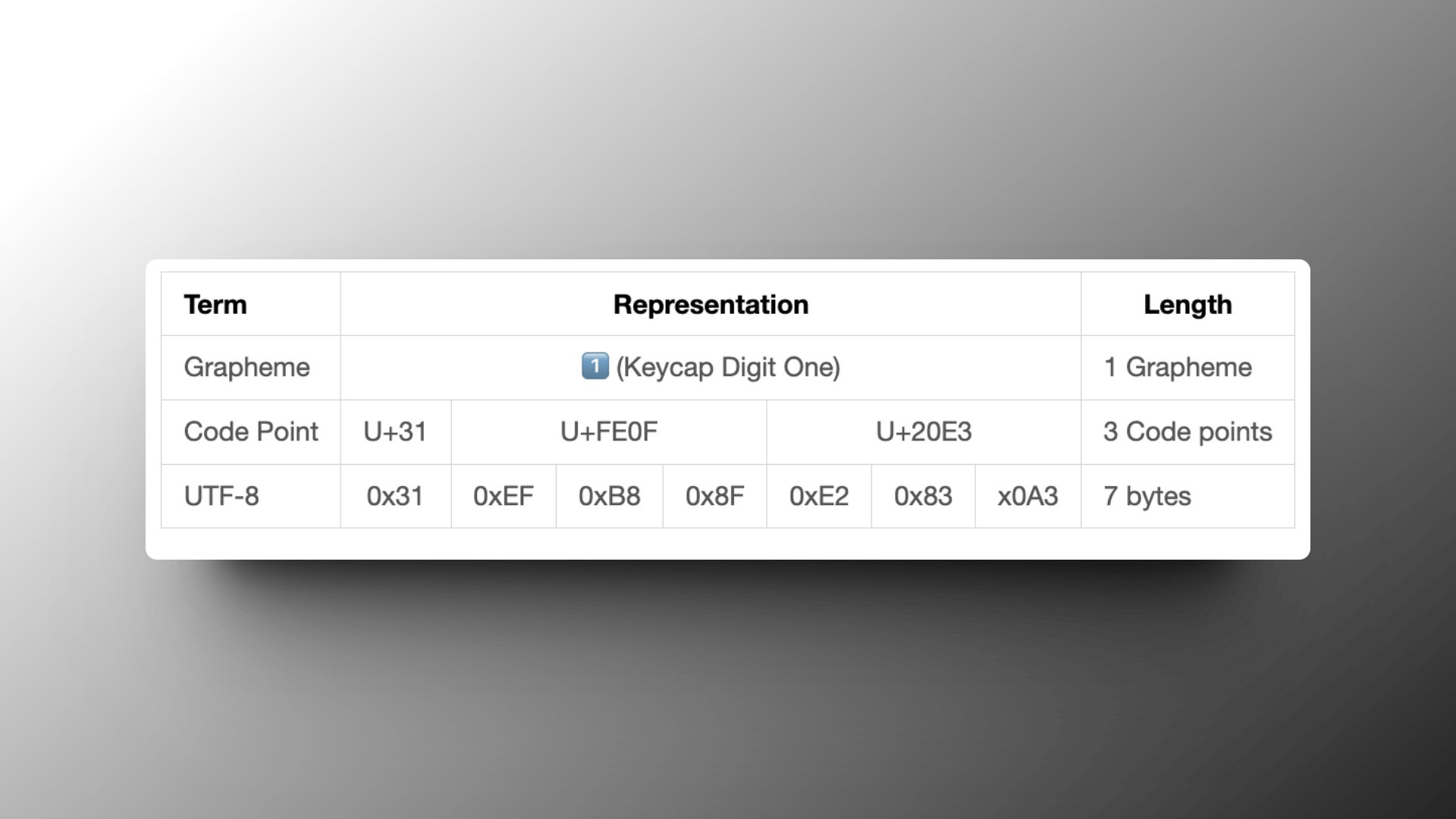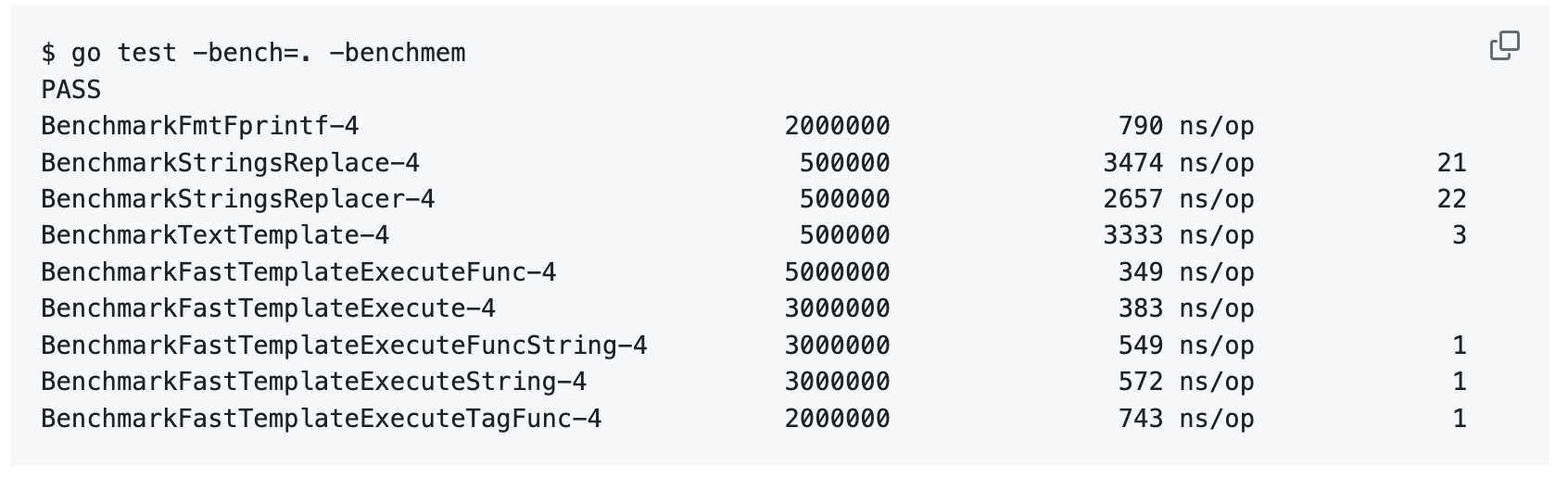让我为您深入浅出地讲解 Golang 的 Channel 概念。
1. 生活类比 🌟
想象一个咖啡店的点单流程:
- Channel 就像咖啡店的取餐窗口
- 咖啡师(生产者)将做好的咖啡放在窗口
- 服务员(消费者)从窗口取走咖啡给客人
- 窗口有限制:最多放 3-4 杯咖啡
- 如果窗口满了,咖啡师需要等待
- 如果窗口空了,服务员需要等待
2. 技术定义 📚
Channel 是 Go 语言中的一个核心概念,它提供了 goroutine 之间的通信机制,实现了 CSP(Communicating Sequential Processes)模型。
基础示例:
package main
import (
"fmt"
"time"
)
func main() {
// 创建一个容量为 3 的 channel
coffee := make(chan string, 3)
// 生产者 goroutine
go func() {
drinks := []string{"拿铁", "美式", "卡布奇诺"}
for _, drink := range drinks {
fmt.Printf("咖啡师制作了 %s\n", drink)
coffee <- drink // 将咖啡放入 channel
time.Sleep(time.Second)
}
close(coffee) // 关闭 channel
}()
// 消费者(主 goroutine)
for drink := range coffee {
fmt.Printf("服务员取走了 %s\n", drink)
}
}
3. 核心特性表 📊
| 特性 | 说明 | 示例 |
|---|---|---|
| 缓冲性 | 可以创建带缓冲的 channel | ch := make(chan int, 3) |
| 阻塞性 | 当 channel 满/空时会阻塞 | 满时发送阻塞,空时接收阻塞 |
| 方向性 | 可以限制 channel 的方向 | chan<- (仅发送) <-chan (仅接收) |
| 关闭性 | channel 可以被关闭 | close(ch) |
4. 实践案例 💡
让我们实现一个更实用的例子:一个简单的任务处理系统
package main
import (
"fmt"
"time"
)
// Task 代表一个待处理的任务
type Task struct {
ID int
Data string
}
// Worker 代�表一个工作协程
func Worker(id int, tasks <-chan Task, results chan<- string) {
for task := range tasks {
// 模拟处理任务
fmt.Printf("Worker %d 开始处理任务 %d\n", id, task.ID)
time.Sleep(time.Second)
// 发送结果
results <- fmt.Sprintf("任务 %d 已被 Worker %d 完成", task.ID, id)
}
}
func main() {
tasks := make(chan Task, 10)
results := make(chan string, 10)
// 启动 3 个 worker
for i := 1; i <= 3; i++ {
go Worker(i, tasks, results)
}
// 发送 5 个任务
for i := 1; i <= 5; i++ {
tasks <- Task{ID: i, Data: fmt.Sprintf("数据-%d", i)}
}
close(tasks)
// 收集所有结果
for i := 1; i <= 5; i++ {
fmt.Println(<-results)
}
}
5. 最佳实践 ⭐
我来介绍 Golang channel 处理超时的几个常用例子。
-
使用 time.After
- 最简单直接的方法
- 适合一次性的超时检查
- 使用
select和time.After实现
// Example 1: Basic timeout using select and time.After
func example1() {
ch := make(chan string)
// Simulate slow operation
go func() {
time.Sleep(2 * time.Second)
ch <- "data"
}()
select {
case result := <-ch:
fmt.Println("Received:", result)
case <-time.After(1 * time.Second):
fmt.Println("Operation timed out")
}
}
-
使用 context.WithTimeout
- Go 推荐的标准方式
- 可以传递超时信息到多个 goroutine
- 支持取消操作
- 资源会自动清理
// Example 2: Using context for timeout
func example2() {
// Create context with timeout
ctx, cancel := context.WithTimeout(context.Background(), 1*time.Second)
defer cancel()
ch := make(chan string)
// Simulate slow operation
go func() {
time.Sleep(2 * time.Second)
ch <- "data"
}()
select {
case result := <-ch:
fmt.Println("Received:", result)
case <-ctx.Done():
fmt.Println("Operation timed out:", ctx.Err())
}
}
- 使用超时通道
- 使用专门的超时 channel
- 更灵活但需要手动管理
- 适合需要自定义超时行为的场景
// Example 3: Custom timeout channel
func example3() {
ch := make(chan string)
timeout := make(chan bool, 1)
// Set timeout
go func() {
time.Sleep(1 * time.Second)
timeout <- true
}()
// Simulate slow operation
go func() {
time.Sleep(2 * time.Second)
ch <- "data"
}()
select {
case result := <-ch:
fmt.Println("Received:", result)
case <-timeout:
fmt.Println("Operation timed out")
}
}
运行这段代码,你会看到三个例子都会因为超时(1 秒)而终止,因为模拟的操作需要 2 秒才能完成。
建议在实际应用中:
- 对于简单场景,使用
time.After - 对于复杂应用,优先使用
context.WithTimeout - 只在特殊需求下使用自定义超时通道
6. 常见陷阱 ⚠️
- 向已关闭的 channel 发送数据会导致 panic
- 重复关闭 channel 会导致 panic
- 在没有接收者的情况下关闭 channel 可能导致 goroutine 泄漏